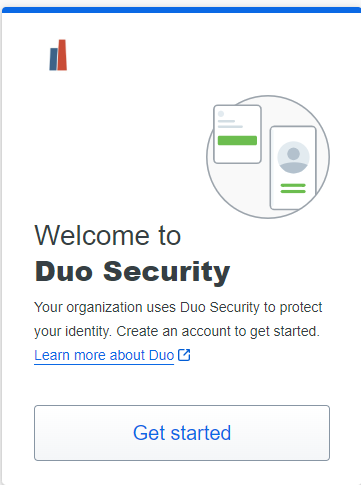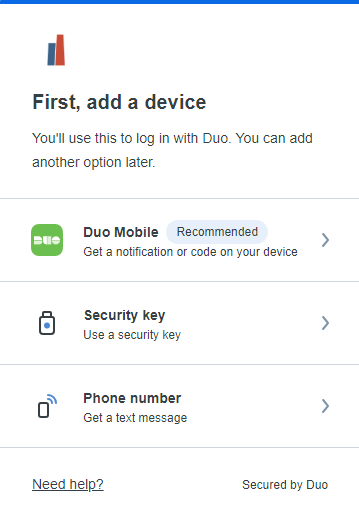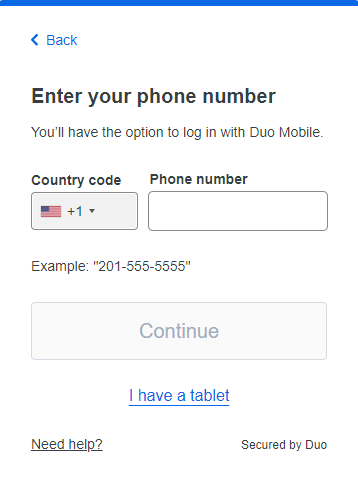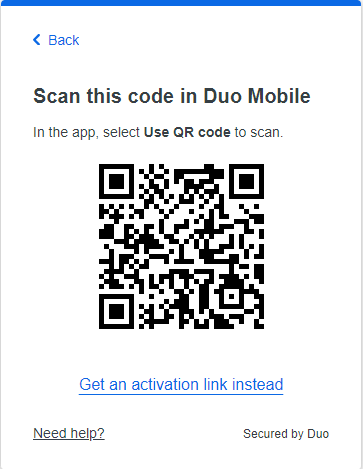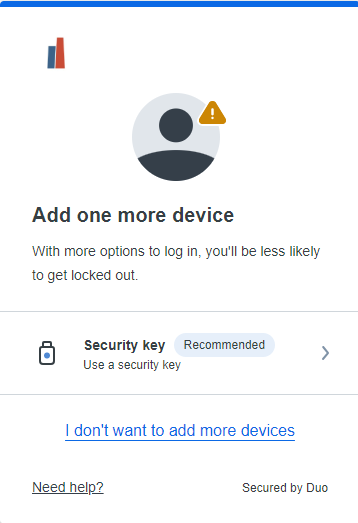MFA/Duo Mobile
MFA Setup Instructions:
- SpiderRock will send a Duo Security Enrollment email to your registered email address with SpiderRock. Click on the link provided to begin the process.
- Begin by selecting how you would like to set up the device. SpiderRock recommends using Duo Mobile and these instructions will follow that set-up. For instructions on the other options available (Security Key or Phone Number), follow the prompts given. For now, click on Duo Mobile to continue.
- Enter your phone number and confirm that it is correct.
- You will now be prompted to download the Duo Mobile app from either the App Store or Google Play. Once the app is downloaded, following the prompts given in the app to scan the QR code provided. Please note that when the Duo app request an account name, please provide the account name that is associated with SpiderRock.
- You are now setup to use Duo Mobile as an MFA option. You will be asked if you wish to add anymore devices. If you would like to, follow the prompts given but otherwise, select "I don't want to add more devices" and the setup process will be complete.